Have you ever wanted to surprise your email list, clients, or even a group of friends or family with a little treat — just to say thank you and express gratitude for them.
I love doing this for my community. Everyone loves a little pick-me-up and lord knows we all need it somedays…and Starbucks gift cards are one of my favorite ways to do it!
But if you’re like me the first time I tried this, you might be thinking: “Wait… how do I share one card with a big group of people?”
Good news — it’s super simple! I’m going to walk you through exactly how I set this up so you can share #coffeeonyou (or tea, or cake pops!) with your community.
Here’s how to set up and share a Starbucks gift card with your list:
Step 1: Go to the Starbucks website or app
Head to starbucks.com or open the Starbucks app. If you don’t have the Starbucks app, you can download it here:
Step 2: Select ‘Gift Cards’
At the top of the website, you’ll see a tab for Gift Cards. Click that. You can find “Gift” in the bottom navigation section if you’re using the app.
Step 3: Choose your card design
You can pick any design that feels fun and on-brand for you (there are seasonal ones, thank-you specific ones, or just simple colorful designs)
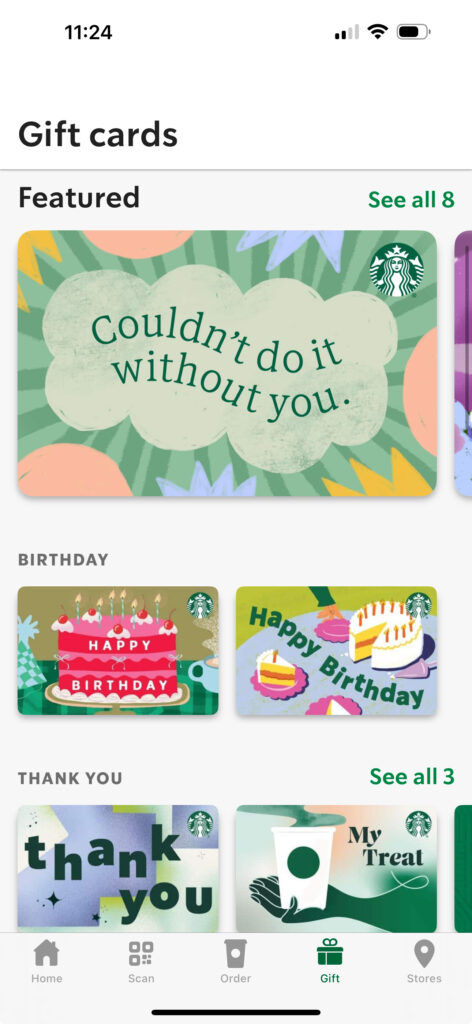
Step 4: Load up your card
Once you’ve picked a design, enter the amount you’d like to load onto the card. I typically do $25 and then allow the card to auto-reload up to my budget for the gift.
To set the card to auto-reload, go to the card in your account. Then, click “Manage”. From here, you can toggle on the Auto-Reload setting. You’ll need to add your “auto-reload” amount (I usually do $25), the trigger for when to auto-reload the card when it gets at or below a value (I set it for $10), and then your preferred payment method. This will reload the card automatically until you turn it off.
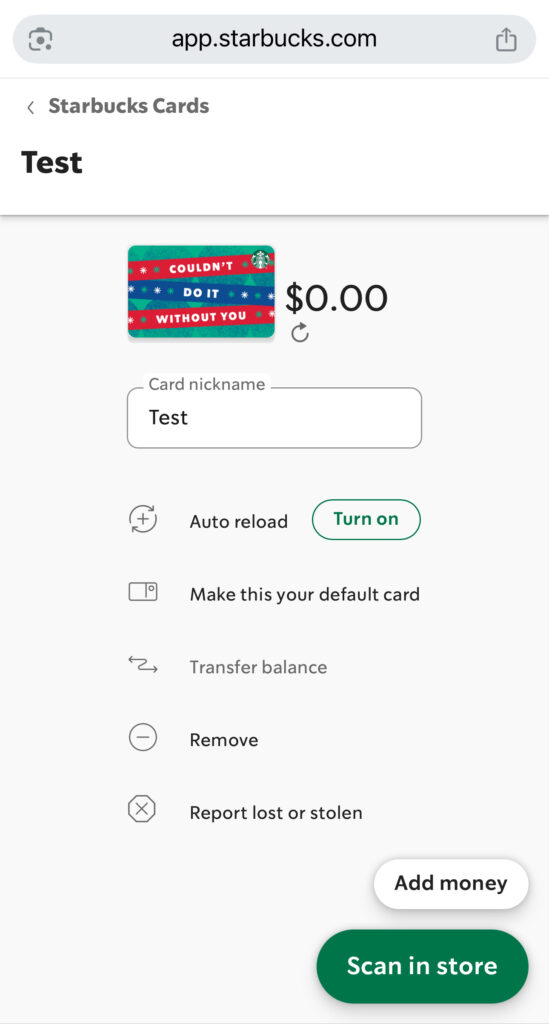
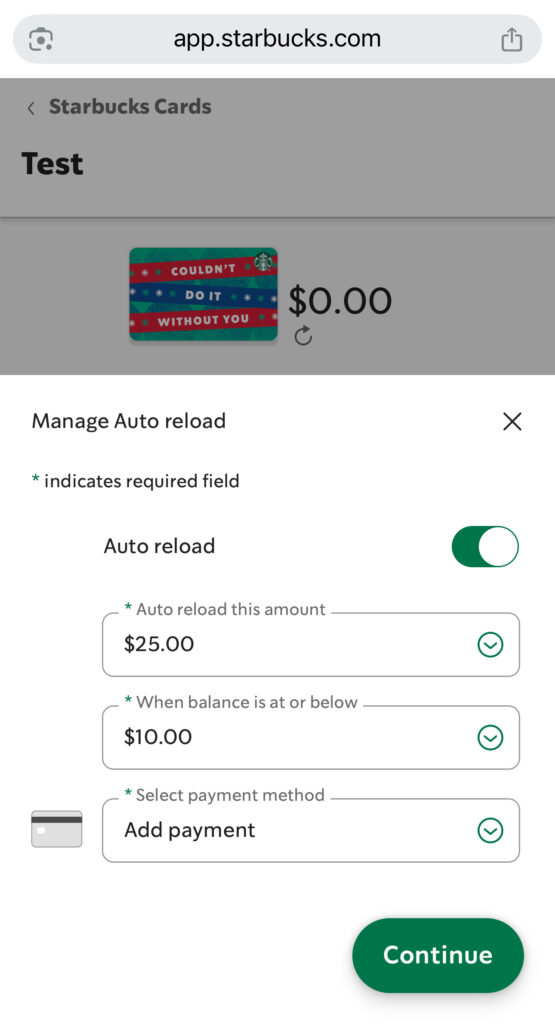
Step 5: Send the gift card to yourself
Instead of sending it to a specific person, send it to your own email address. You’ll get an email with a button to “Redeem Your EGift.”

Step 6: Copy the gift card link
Once you receive the email, click the button to open the eGift card with the barcode you will share with your list. Take a screenshot of the barcode on your phone.
Pro tip: I upload the screenshot into Canva, and add a text block over the amount and to/from section with a nice note like “A little something to brighten your day!”. This helps eliminate confusion over the amount of the gift card or who it’s for (more on that in the quick tips section of the blog!)
Here’s an example:

Step 7: Share the barcode with your people
Now comes the fun part – sharing! Use the image you created with the barcode to share the gift with your list. You can include a fun message like: “As a little token of my appreciation, coffee’s on me today. 💛 Just scan the barcode below at Starbucks and grab your favorite drink, my treat!”
Step 8: Encourage them to share and tag you
Add a note to your email or social post, encouraging anyone who takes advantage of the offer to share on socials and tag you. This is a fun way to connect and spread the love!
Here’s an example: “If you grab a drink and want to share, I’d love to see it! Snap a pic, post it on Instagram, and use #CoffeeOnJodie—don’t forget to tag me (@jodiebrim) so I can send some love your way!”




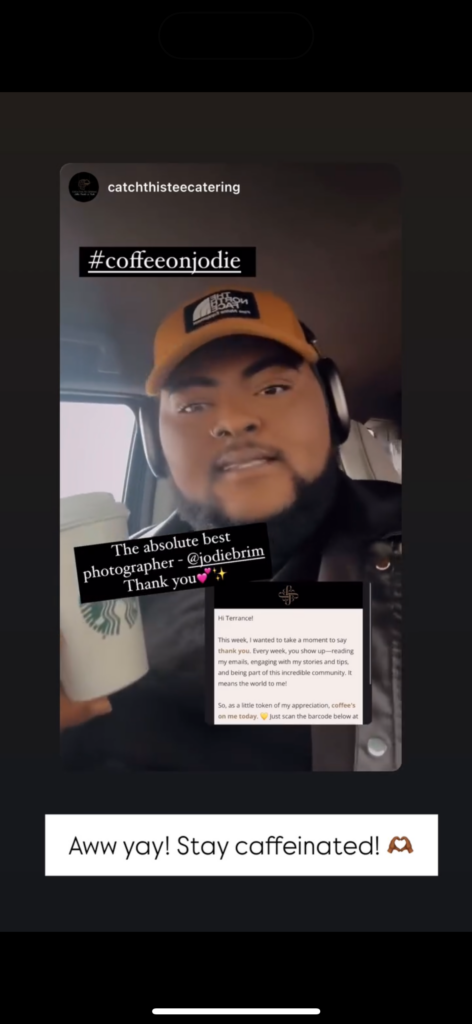

A couple of quick tips to set yourself (and your community) up for success:
Set expectations.
I always let people know who it’s for, and that it’s first-come, first-serve. Once the balance is gone, it’s gone. That way, there’s no confusion (or folks who buy coffee for the whole office on you 😉
Example: “This is just for my email community (aka YOU!), and it’s available for the first 50 people. It’s good for one drink, so please be mindful so that as many of you as possible can enjoy a little treat.”
Set a budget.
Whether you’re hoping to spend $50 or $300, be sure to set a budget and stick to it so that your generosity doesn’t turn into overspending.
Keep an eye on the balance.
You can check the balance of the card anytime on the app. If you’ve decided to set up the auto-reload option (which I recommend so no one is left hanging at the coffee bar!), you’ll just want to watch for the emails notifying you of the number of auto-reloads as you get close to your budget.
Make it personal.
This isn’t about the coffee (okay… sometimes it’s a little about the coffee). It’s about the connection. Add a note that feels aligned and reminds them why they matter.
And that’s it! You’re done. I hope this helps you spread some kindness and love with the people in your community! The simplest things go a long way.

+ show Comments
- Hide Comments
add a comment